Active Roster
Media
Sponsors
|
IT Overview The VO_Main database is https with a local application (.net) which is installed on each local PC (WOS) and a web based app (html) called VOiSite (online access) set up for each customer.AWS providing their cloud infrastructure and services to Visual Outcomes. Visual Outcomes sets a cloud hosted database installed and configured for each customer, there is a customer datafile storage and business related services as agreed with each customer; all installed securely on AWS.Visual Outcomes cloud services provide full maintenance, from back-ups db optimization and performance checks to upgrades. Visual Outcomes cloud services host the customer's database and related files. Visual Outcomes cloud provides excellent remote support with speedy responses for our customers. Visual Outcomes healthcare data management platform Visual Outcomes is built in a Microsoft .Net environment, and runs on Windows system WOS. Macs and Visual Outcomes Experience to date (2025) with Macs' Windows Parallel software (as is suggested for Mac users), is not good. The use of MacBook and any suggested parallels adjusting software for installing Windows software is not supported by Visual Outcomes. |
||||||||||||||||
|
Internet access, local device hardware specifications and other Customer Requirements
MAC USER FAQs (January 2025) Q: Does Visual Outcomes work on a MAC computer? A: Visual Outcomes only runs as an application on a Windows Operating System (WOS) There are some Visual Outcomes features and functions that can be accessed via the inbuilt web-based portal of Visual Outcomes. These are accessed without a PC/WOS and can be accessed via any internet browser from any device. However the application as a local installation for the user to access all the data/complete information,runs on a WOS. The application gives the user a a rich experience via the PC (WOS). This hallmark is that a professional and business role can be 'configured' and optimized in their Visual Outcomes application; requires the WOS. Q: What is the difference when I choose between a MAC computer and a personal Computer /PC? A: It is often generally said the difference is about the different personal work profile of a person who uses a MAC and a person who likes a PC. Generalizing, people like a MAC when they use fast moving visual graphics in their working day e.g., documenting of a creative composition as is seen with the processes of filmmakers, artists, web designers and the like. These people it seems will prefer the Apple computers (MAC). And it is said that the people more involved in a office or business environment, prefer to have the information at their fingertips and want to see all the facts of transactional data from edits to audits; if working with more structured documents and data entry the person will prefer the PC (WOS). So, if you are running a business, with financial or mathematical data queries, complex analyses or data driven decision-making requirements in your work, you want the precision of data collection and style of data entry found in a PC WOS application. Q: What should I do if I have a MAC computer and are now using Visual Outcomes? A: Visual Outcomes is a healthcare data management platform (Windows Operating System based application) Visual Outcomes as a WOS application, is best installed on PC not on Mac WE CAN ONLY MAKE RECOMMENDATIONS for MAC users installing a virtual WOS or such and can not support this option. There are experiences/recommendations in many forums on the net to be searched. Some links to review as to +/- of what /why and how of installing WOS on your MAC Windows 10 https://support.apple.com/en-au/HT201468 https://www.parallels.com/pd/windows-on-mac/ https://en.wikipedia.org/wiki/Parallels_Desktop_for_Mac https://en.wikipedia.org/wiki/Boot_Camp_(software) https://www.quora.com/Is-it-worth-getting-Bootcamp-on-my-Mac https://support.apple.com/en-au/boot-camp https://support.apple.com/en-au/HT204923 https://discussions.apple.com/thread/8187586 Ask others in your industry as to successful WOS installation approaches for your MAC model. Visual Outcomes cannot give advice as to this approach. A local IT service company may take the role /responsibility to advise you, and you can see what is possible for this approach. All other questions, send email to helpdesk@visualoutcomes.com |

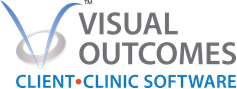
 Visual Outcomes for the emerging clinics that practice holistic, integrative healthcare; alternative health practitioners working as a team with conventional medicine. And with the client as an active patient in the team online. How do we do it?
Visual Outcomes for the emerging clinics that practice holistic, integrative healthcare; alternative health practitioners working as a team with conventional medicine. And with the client as an active patient in the team online. How do we do it?  Where do you see your clinic?
Where do you see your clinic? Clients personal exchange and online files (web portal)
Clients personal exchange and online files (web portal)  Are your clients involved in the decisions about their health journey? Get great outcomes in 2022.
Are your clients involved in the decisions about their health journey? Get great outcomes in 2022. Visual Outcomes is built around your patients/clients as an interactive healthcare journey. Keeping them in the center with your team easily allows you to see their progress. Use the many inbuilt business reports automatically run for all the owners and staff as required with full security of access.
Visual Outcomes is built around your patients/clients as an interactive healthcare journey. Keeping them in the center with your team easily allows you to see their progress. Use the many inbuilt business reports automatically run for all the owners and staff as required with full security of access.  Visual Outcomes target market is any “Health” clinic with a plan to grow; a leader with a vision and a team of practitioners with one or two clinics and a view to expand the healthcare model they are developing. We manage many practitioner types, in ambulatory settings of any “health” field. We focus specifically on helping you walk your client through their health journey, with your client involved as much as is possible. We support day surgeries and the new emerging health models of teams of integrated care in areas of chronic healthcare conditions.
Visual Outcomes target market is any “Health” clinic with a plan to grow; a leader with a vision and a team of practitioners with one or two clinics and a view to expand the healthcare model they are developing. We manage many practitioner types, in ambulatory settings of any “health” field. We focus specifically on helping you walk your client through their health journey, with your client involved as much as is possible. We support day surgeries and the new emerging health models of teams of integrated care in areas of chronic healthcare conditions.  Visual Outcomes has a single or one unified database set up. All is managed for you in the secured services of AWS Cloud technology. All your data analytics and dashboards of requested information are done from the same database which collects and collates all that you enter as part of your day-to-day process. Access this business information from any web-based device, access to easy reporting and statistics is made easy with these services. The advantage of Visual Outcomes is that we do this for you within the same database. No need for any add on software that adds costs and training complications. The output is delivered back into your day-to-day Visual Outcomes application on to the same PCs and devices you use in the clinic as a clinician, clinic administrator or management team.
Visual Outcomes has a single or one unified database set up. All is managed for you in the secured services of AWS Cloud technology. All your data analytics and dashboards of requested information are done from the same database which collects and collates all that you enter as part of your day-to-day process. Access this business information from any web-based device, access to easy reporting and statistics is made easy with these services. The advantage of Visual Outcomes is that we do this for you within the same database. No need for any add on software that adds costs and training complications. The output is delivered back into your day-to-day Visual Outcomes application on to the same PCs and devices you use in the clinic as a clinician, clinic administrator or management team.  Evolving Healthcare
Evolving Healthcare Ringing in the new year 2022 with a software that will be there for you
Ringing in the new year 2022 with a software that will be there for you COVID-19 has changed many things. We have to accept more to occur online than we were used to. With that in mind, we need more than ever a secure and safe healthcare information for the increase online healthcare consultations. The online or virtual clinic is inbuilt in Visual Outcomes offering a level of security for health journeys online. This is a must for every clinic as a responsible healthcare business from this year on. Protect your patients (your active clients online). Visual Outcomes has it!
COVID-19 has changed many things. We have to accept more to occur online than we were used to. With that in mind, we need more than ever a secure and safe healthcare information for the increase online healthcare consultations. The online or virtual clinic is inbuilt in Visual Outcomes offering a level of security for health journeys online. This is a must for every clinic as a responsible healthcare business from this year on. Protect your patients (your active clients online). Visual Outcomes has it!

 The value-base of healthcare delivered is an ever-increasing focus in clinical practice. Business owners need to see the value in what they get from a healthcare software.
The value-base of healthcare delivered is an ever-increasing focus in clinical practice. Business owners need to see the value in what they get from a healthcare software. 
 Visual Outcomes is a 10-year established healthcare platform; supporting all client centric multi-discipline multi-site enterprise healthcare and medicine. Visual Outcomes serves your professionals as a team with their differing medical flows and specific processes (medical and allied). Business reporting is inbuilt for real time accuracy and decision-making. And in a pivotal role is the “active participant” or patient at the center of their healthcare experience.
Visual Outcomes is a 10-year established healthcare platform; supporting all client centric multi-discipline multi-site enterprise healthcare and medicine. Visual Outcomes serves your professionals as a team with their differing medical flows and specific processes (medical and allied). Business reporting is inbuilt for real time accuracy and decision-making. And in a pivotal role is the “active participant” or patient at the center of their healthcare experience.  Written by: Sue-Ellen McKelvey DC PhD MBA
Written by: Sue-Ellen McKelvey DC PhD MBA